"My computer was infected by a virus, after i scan using antivirus, virus is losed or cleaned succesfully,
but when after I restart my computer, there was some missing Folder in my computer. I tried to searching by Properties Tools>>Folder Option>>View>>Show Hidden Files and Folders, yeah..this could be shown, but it couldn't be activated to unchecked the attribute folder."
And from little story above, we can conclude, that in my personal computer was infected by virus with .scr extension.
This virus working plainly, it changed every folder in computer become an application file, and when we try to clean using antivirus, virus can be removed, but the effect of scanning will make all folder infected lost.
That actually, the folder doesn't lost, but it just be hidden file/folder.
So, to unhide our files/folders, we use "command attribute" on DOS Command Prompt.
To start using command prompt, click on start button>>Run>>type cmd,
After that, on your display will emerge command prompt window like this:

For information about all command on properties attribute by command prompt, type attrib /?
then, on your prompt display will displaying some information that explain about attribute, for example:
- sign (+) to sets an attribute
- sign (– ) to Clears an attribute
- letter R to read-only file attributes
- letter A to Archive file attribute
- letter S to System file attribute
- letter H to Hidden file attribute
- / S to process of equation of file that include folder before and all subfolder in the computer
- / D for process that will be done to folder itself
And in this topic, to get our file/folders come back, by using this command below:
attrib *.* -s -h /d /s
type this command on drive C:\> or D:\> or where is folder missing.
then refresh your computer, and you'll say "Aaaarrrgghhh, i get my file back, hohoho..."

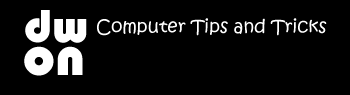



.gif)

.jpg)


Aaaaarrrgggh...untung ada lo bro...lagu gw balik lg..mpe puyeng w..30GB lagu-lagu dj w menghilang...akhirnya..I got my file back,..hohohoh.duk.duk..sejuta thank you bro..