carried out the step along with this:
the first Matter that must be done by you were:
by clique start>>run then type “gpedit.msc” (Not with quotation marks).

Afterwards on your display will emerge the window group policy like to the picture below :

In your computer configuration > >choose administrative template > > double click Network. And on your diplay will emerge the choice of the folder again... To the folder network, double click of the Qos folder packet scheduler > > then double clicking in the Reservable Bandwith Limit.

And will emerge the new window of the Limit reservable bandwith properties to the Settings menu, mark or click ENABLED reservable bandwith and change to 0 (zero) % after that click Apply and OK.

Finnaly, restart your computer, and please had a cheerful browsing without must share bandwith with system update windows, hehe... Although all that step above also depended with the speed of your connection personally. However at least tips above will help increasing the speed of your internet connection became faster from normal. ^_^
dedicated to : XP and Vista user

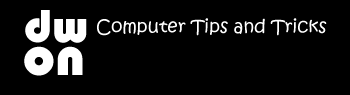



.gif)

.jpg)


nice tips bro... thax for share..:?